“You have to show it to sell it!” – Every photography software company trying to sell you gallery design software photographer you’ve ever talked to about selling prints.
It may be valid advice… but that doesn’t make it helpful.
I mean, maybe we can be a little more clear here…
- Where am I supposed to “show it”?
- What exactly is this “it” we’re showing?
- And… why? My clients already know I’m offering products – why do I need to be “showing it”?
So let’s get specific and actionable instead of adding to the noise with more fluffy bumper-sticker business coaching.
Here are 5 things you can do this week to start attracting more clients who actively seek you out for your printed products:
1. Upload Designs to a “Custom Wall Galleries” Portfolio Page on Your Website
- How to Do It: Create a dedicated page on your website for “Custom Wall Galleries.” Use Swift Galleries to design those wall gallery mockups and upload them to this page. Easy, right?
- Why It Works: Showcasing custom wall galleries on your website allows potential clients to visualize your work on the wall and starts helping them to imagine it in their own home, as well. It sets the tone for what they can expect when working with you.
2. Show Your Gallery Designs on Instagram

Photo by Joe Hendricks (elopetelluride.com)
- How to Do It: Aim to share at least one product image for every three photos you post on Instagram. Use Swift Galleries to create those gallery designs from your most loved images and sessions. Feel free to go over the top with these designs to create that “wow factor”.
- Why It Works: Regularly featuring gallery designs on Instagram not only highlights your expertise in wall art but also keeps the focus on printed products. It’s a visual reminder of what sets your photography business apart.
3. Create a “Wall Art Lookbook” for Potential Clients to Download
- How to Do It: Compile a lookbook featuring various wall gallery designs created with Swift Galleries. Offer it as a downloadable lead magnet on your website.
- Why It Works: A lookbook serves as an inspirational guide for potential clients, showcasing the possibilities of wall art. It’s a tangible way to connect with clients and encourage them to explore printed products while also qualifying those leads since they’ve now shown specific interest in wall art galleries.
4. Run a “Studio Sample” Contest on Your Blog
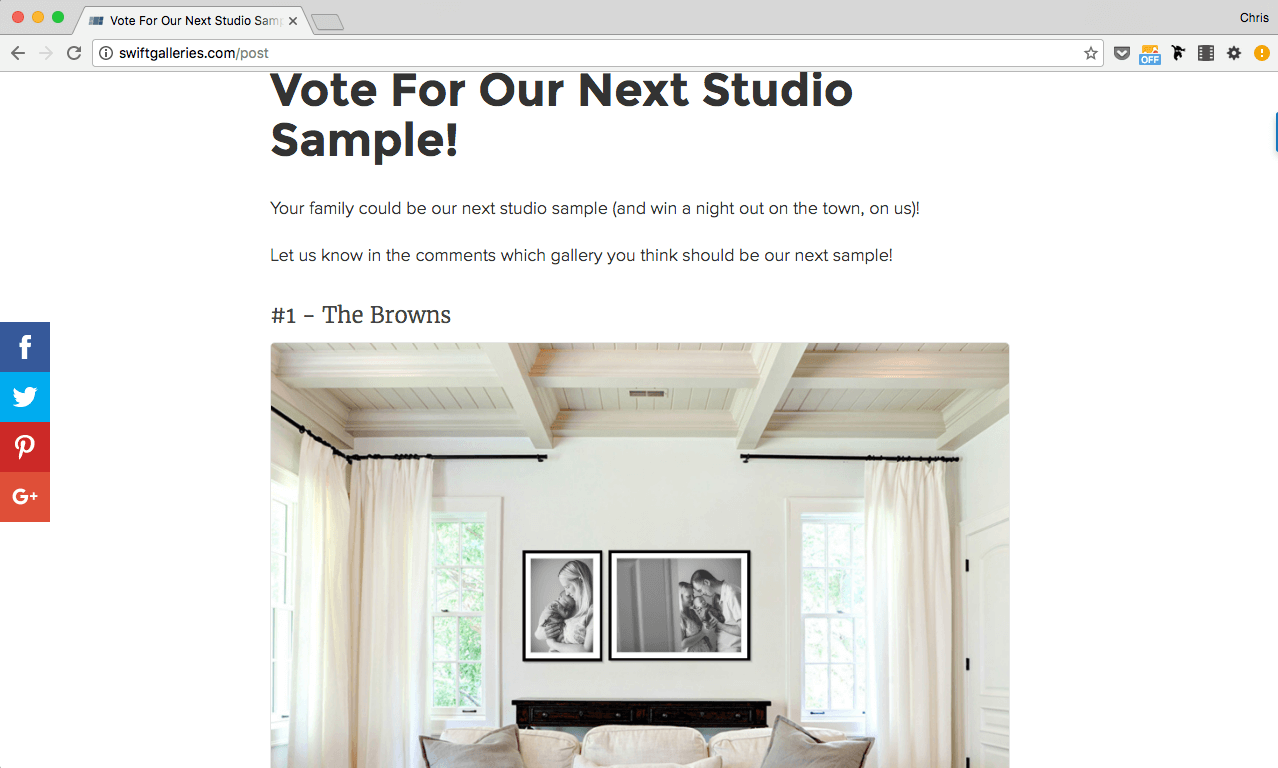
- How to Do It: Design a gallery for each of your last 8-10 clients using Swift Galleries. Host a contest on your blog, inviting friends and family to vote on their favorite gallery. Reward the winner with their gallery as your new studio sample (and maybe dinner out at a local restaurant).
- Why It Works: This contest not only engages your existing clients but also attracts new audiences to your work. It creates excitement around wall art, reinforces the value of printed products and positions you as the go-to source in your market for those printed products.
Want more details on this? Our Print Sales Quick Win Mini-Course covers the whole thing, start to finish. And it’s free. Like, 100% free.
5. Integrate Gallery Designs into Your Blog Posts
- How to Do It: Go back to your last 4-5 blog posts and create a gallery design to feature within the post. Use Swift Galleries to craft these designs. Bonus points if you use gallery designs as your teaser image for future posts.
- Why It Works: By consistently incorporating gallery designs into your blog posts, you create a cohesive brand experience that emphasizes wall art. It’s a subtle yet effective way to reinforce the expectation for printed products and it naturally connects your clients’ excitement for seeing their images for the first time with the idea of wall art as the final deliverable.
Attracting clients who value wall art requires intention and consistency. With Swift Galleries, you have the tools to seamlessly integrate wall gallery designs into your brand. From your website to social media, contests to blog posts, these five strategies offer actionable ways to set the expectation that people come to you for printed products.
Not a Swift Galleries member yet? Try it free right here, no credit card required.





